How to implement Socket Programming using MS Access VBA
This article explains fundamental concept to implement socket programming. Article assumes readers should have good knowledge of VBA coding skills. In order to complete this task we first create a form along with basic controls on it as shown below in figure Fig 1.1 form includes a button with caption IP/Host Details and a Label above that button.
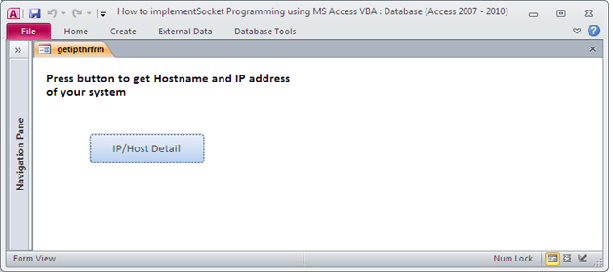
Fig:-1.1
This article demonstrates how to obtain the host IP address of the local machine by using the GetHostByName API of the Windows Sockets dll, Wsock32.dll. To obtain the host IP address, you must use GetHostByName in conjunction with GetHostName.When user click on button shown on from named getipthrfrm first Host Name of local machine show .Same has been depicted in picture mention below in figure Fig-1.2.
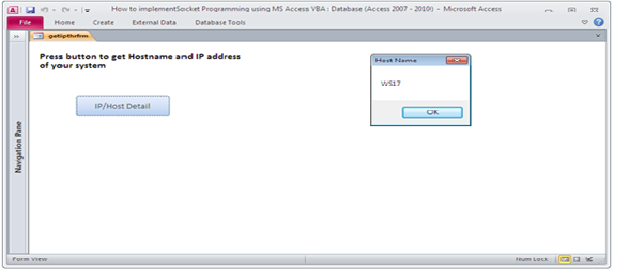
Fig:-1.2
Then subsequently IP address of local machine shown .Details has been shown in figure Fig-1.3.
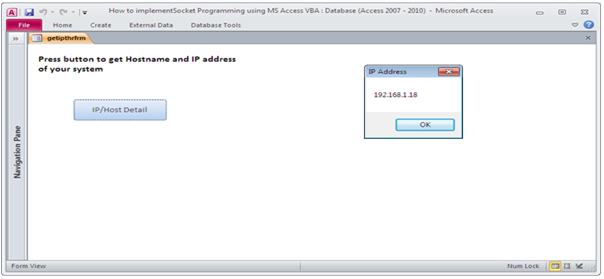
Fig:-1.3
VBA Code for IP/Host Details:
Now we will associate VBA code with On Click event of button cmdgetip.
Private Const WS_VER_REQ = &H101 Private Const WS_VER_MAJ = WS_VER_REQ \ &H100 And &HFF& Private Const WS_VER_MIN = WS_VER_REQ And &HFF& Private Const MIN_SOCKS_REQ = 1 Private Const SOCKET_ERR = -1 Private Const WSADesc_len = 256 Private Const WSAsys_Stat_len = 128 Private Type HOSTWITHARK hnm As Long hAli As Long hAddrType As Integer hLength As Integer hAddrList As Long End Type Private Type ARKDATA arkver As Integer arkHighver As Integer szDesc(0 To WSADesc_len) As Byte szSystemStatus(0 To WSAsys_Stat_len) As Byte iMaxSockets As Integer iMaxUdpDg As Integer lpszVendorInfo As Long End Type Private Declare Function WSAGetLastError Lib "WSOCK32.DLL" () As Long Private Declare Function WSAStartup Lib "WSOCK32.DLL" (ByVal _ arkverRequired As Integer, lpARKDATA As ARKDATA) As Long Private Declare Function WSACleanup Lib "WSOCK32.DLL" () As Long Private Declare Function gethostname Lib "WSOCK32.DLL" (ByVal hostname$, _ ByVal HostLen As Long) As Long Private Declare Function gethostbyname Lib "WSOCK32.DLL" (ByVal _ hostname$) As Long Private Declare Sub RtlMoveMemory Lib "KERNEL32" (hpvDest As Any, ByVal _ hpvSource&, ByVal cbCopy&) Sub SocketsInitialize() Dim WSAD As ARKDATA Dim iReturn As Integer Dim sLowByte As String, sHighByte As String, sMsg As String iReturn = WSAStartup(WS_VER_REQ, WSAD) If iReturn <> 0 Then MsgBox "Winsock.dll is not responding." End End If If lobyte(WSAD.arkver) < WS_VER_MAJ Or (lobyte(WSAD.arkver) = _ WS_VER_MAJ And hibyte(WSAD.arkver) < WS_VER_MIN) Then sHighByte = Trim$(Str$(hibyte(WSAD.arkver))) sLowByte = Trim$(Str$(lobyte(WSAD.arkver))) sMsg = "Windows Sockets version " & sLowByte & "." & sHighByte sMsg = sMsg & " is not supported by winsock.dll " MsgBox sMsg End End If 'iMaxSockets is not used in winsock 2. So the following check is only 'necessary for winsock 1. If winsock 2 is requested, 'the following check can be skipped. If WSAD.iMaxSockets < MIN_SOCKS_REQ Then sMsg = "This application requires a minimum of " sMsg = sMsg & Trim$(Str$(MIN_SOCKS_REQ)) & " supported sockets." MsgBox sMsg End End If End Sub Sub SocketsCleanup() Dim lReturn As Long lReturn = WSACleanup() If lReturn <> 0 Then MsgBox "Socket error " & Trim$(Str$(lReturn)) & " occurred in Cleanup " End End If End Sub Sub Form_Load() SocketsInitialize End Sub Private Sub Form_Unload(Cancel As Integer) SocketsCleanup End Sub Private Sub cmdgetip_Click() Dim hostname As String * 256 Dim HOSTWITHARK_addr As Long Dim host As HOSTWITHARK Dim hostip_addr As Long Dim temp_ip_address() As Byte Dim i As Integer Dim ip_address As String If gethostname(hostname, 256) = SOCKET_ERR Then MsgBox "Windows Sockets error " & Str(WSAGetLastError()) Exit Sub Else hostname = Trim$(hostname) End If HOSTWITHARK_addr = gethostbyname(hostname) If HOSTWITHARK_addr = 0 Then MsgBox "Winsock.dll is not responding." Exit Sub End If RtlMoveMemory host, HOSTWITHARK_addr, LenB(host) RtlMoveMemory hostip_addr, host.hAddrList, 4 MsgBox hostname, vbOKOnly, "Host Name" 'get all of the IP address if machine is multi-homed Do ReDim temp_ip_address(1 To host.hLength) RtlMoveMemory temp_ip_address(1), hostip_addr, host.hLength For i = 1 To host.hLength ip_address = ip_address & temp_ip_address(i) & "." Next ip_address = Mid$(ip_address, 1, Len(ip_address) - 1)v MsgBox ip_address, vbOKOnly, "IP Address" ip_address = "" host.hAddrList = host.hAddrList + LenB(host.hAddrList) RtlMoveMemory hostip_addr, host.hAddrList, 4 Loop While (hostip_addr <> 0) End Sub 'We will also create a module named mdlforipandhost. VBA Code containing procedures within this modules has been shown below. Option Compare Database Function hibyte(ByVal wParam As Integer) hibyte = wParam \ &H100 And &HFF& End Function Function lobyte(ByVal wParam As Integer) lobyte = wParam And &HFF& End Function
DISCLAIMER
It is advised that the information provided in the article should not be used for any kind formal or production programming purposes as content of the article may not be complete or well tested. ERP Makers will not be responsible for any kind of damage (monetary, time, personal or any other type) which may take place because of the usage of the content in the article.